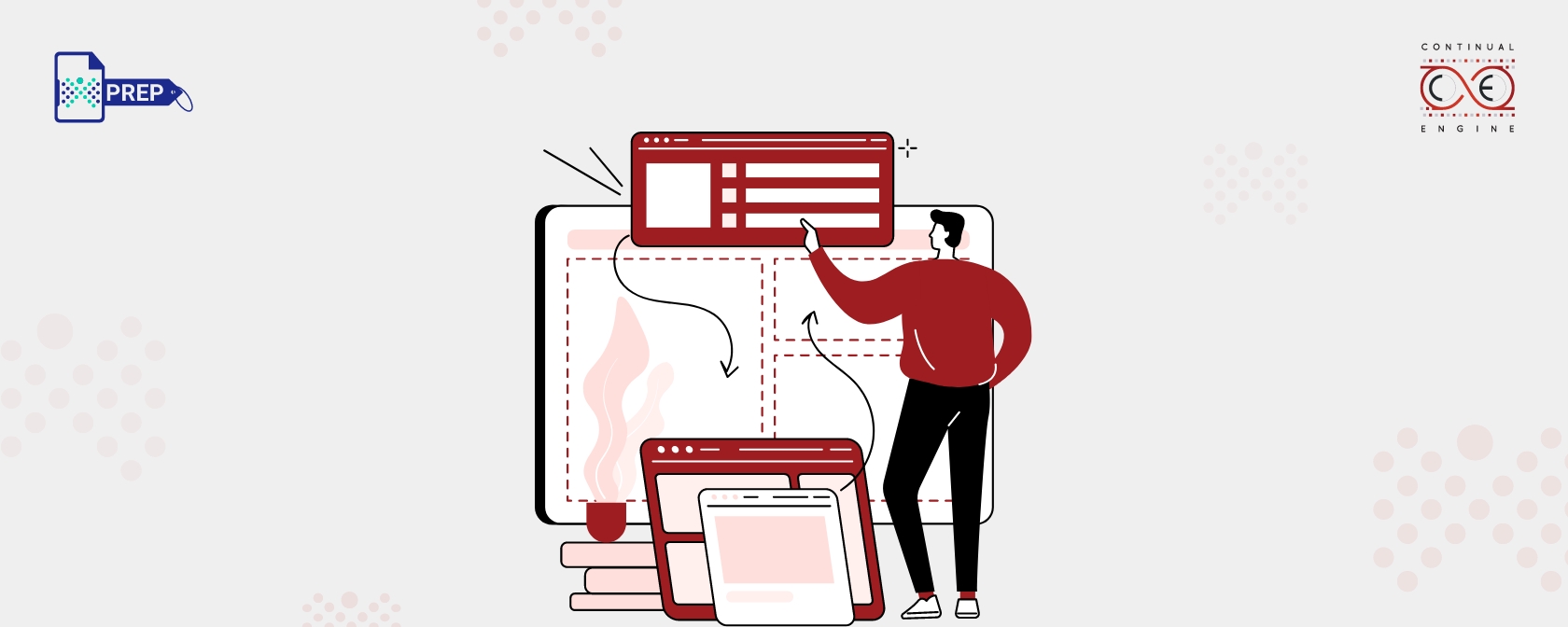What is a PDF/VT File?
What are the Key Features of a PDF/VT File?
-
Built-in Metadata for Better Navigation
PDF/VT supports something called Document Part Metadata (DPM). This allows you to define sections of a file. So, if you are printing 10,000 bills, it can keep track of each one individually. It also helps if you need to reprint a single page or segment.
-
Handles Variable Data With Ease
Every page in a PDF/VT file can pull in unique data. That means you can use one design template but still customize text, numbers, or images for each recipient. It’s great for mass personalization.
-
Designed for High-Speed Printing
This format is optimized to work smoothly with industrial printers. It reduces memory usage and helps keep large print jobs running smoothly without interruptions.
-
ICC Color Management
Color consistency is a big deal when branding is involved. PDF/VT supports ICC profiles to make sure colors look the same across different devices and print systems.
-
Layers and Transparency
PDF/VT files are built through PDF 1.6 features. Thus, these files support layered content and transparency. This feature is particularly useful when designs are more complex.
-
Organization of Document Parts
It uses a structure called DPart (Document Part Hierarchy). Think of it as a table of contents or a built-in index that helps manage long or complex print jobs with many sections.
What are the Different Types of PDF/VT Files?
-
PDF/VT-1
This is the most basic version. Everything, from data to design and layout, is stored in a single file. It’s simple to manage, but can become overwhelming for massive projects.
-
PDF/VT-2
This version supports external files. You can separate static design elements (such as a company logo or header) from dynamic content (like names and numbers). That makes processing faster and cleaner.
-
PDF/VT-2s
This is the streaming version of VT-2. It allows content to be processed as it comes in. PDF/VT-2s is ideal for situations where you are working with live data feeds or constantly changing input.
What Are PDF/VT Files Used For?
-
Invoices and Billing Statements
Financial institutions use PDF/VT to generate thousands of customer statements at once, each with unique information.
-
Direct Mail Campaigns
Marketers rely on it to send personalized flyers or offers. You can change names, product suggestions, and discounts on each printed piece while maintaining the overall look and feel.
-
Loyalty Programs
PDF/VT makes it easy to print personalized loyalty cards or reward summaries tailored to each customer’s activity.
-
Certificates and Academic Results
Education platforms or testing services often use it for test reports or certificates with student-specific details.
-
Retail Promotions
Retailers use PDF/VT files for printed promotions based on customer behavior, like personalized sales flyers or membership updates.
-
Customized Publishing
By creating newsletters and newspapers with content tailored to specific recipients, PDF/VT enhances reader engagement and relevance.
-
Legal Notices or Official Communication
Government agencies or companies that send out customized letters can print documents in bulk while adjusting names and data for each recipient.
-
Multichannel Marketing
You can generate content for print, digital, or both using the same PDF/VT base, ensuring consistency across channels.
-
Transpromotional Documents
PDF/VT enables companies to integrate marketing messages into transactional documents seamlessly. For instance, you can include a product upgrade suggestion inside a phone bill.
What are the Major Benefits of PDF/VT Files?
-
Personalized and Customized Printing
Businesses may create distinct invoices, statements, and direct mail for every recipient by integrating variable data, such as names, account information, or customized offers, using PDF/VT.
-
Dependable and Consistent Output
PDF/VT is based on the strong standard of the PDF format. It guarantees dependable output and consistent rendering across various devices and print workflows.
-
Accurate Color Management
It helps preserve color accuracy and consistency by supporting ICC-based color profiles. This feature is crucial for documents that are visually rich or sensitive to the brand.
-
Effective Variable Data Printing (VDP)
PDF/VT is perfect for transactional printing and customized marketing because it is designed for high-speed, high-volume variable data operations.
-
Versatile Application Use
PDF/VT is used in a variety of fields and for a variety of objectives, including marketing materials, client correspondence, and personalized letters.
-
Cross-Platform Compatibility
Because PDF/VT is an ISO-standardized format, it ensures smooth file interchange and compatibility with various software and printing settings.
-
Professional Print Quality
By supporting sophisticated layout and graphic capabilities, businesses can produce printed documents that appear professional and customer-focused, thereby increasing engagement and trust.
How Can You Make PDF/VT Files Accessible?
-
Use Proper Tagging
Ensure the PDF includes tags for headings, paragraphs, tables, and other elements. This helps screen readers understand the layout.
Explore tagged PDFs -
Add Alt Text
For any logos, charts, or graphics, include alternate text that describes what the image shows, especially if the image changes based on the intended audience.
-
Logical Reading Order
No matter how personalized a page is, the reading flow should be intuitive for assistive tech users.
-
Readable Fonts and Colors
Use clean, high-contrast text to improve readability for users with low vision.
-
Language and Metadata
Set the document language and include metadata, such as the document title and author, for improved screen reader performance.
-
Run Accessibility Tests
Tools like Continual Engine’s PDF Accessibility Checker can help you catch and fix accessibility issues before the file goes live.