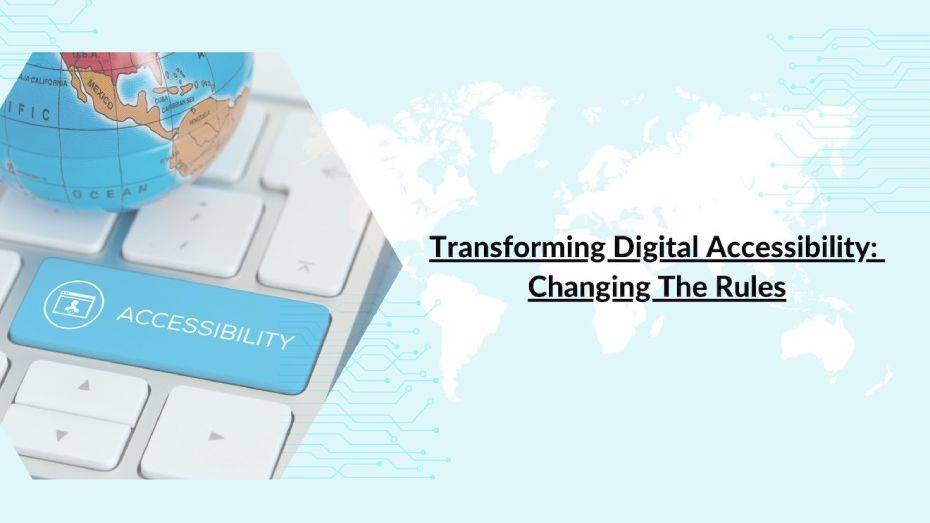One critical area drawing attention is digital accessibility which has become a compelling need as learning resources are increasingly becoming available online. The U.S. Government made digital accessibility compliance mandatory for content and suggested certain guidelines. The standard recommendation for documents is the Web Content Accessibility Guidelines WCAG 2.0, and WCAG 2.1 primarily for people with disabilities—but for other users as well. Federal law Section 508 and the Americans with Disabilities Act (ADA) also state that all electronic and information technology must be accessible to persons with disabilities (PwDs).
Despite legislative measures and assistive technologies like screen readers, there continues to be a big gap in online education for PwDs. Ninety percent (90%) of websites are inaccessible to those relying on assistive technology (AbilityNet) and over ninety seven percent (97.4%) of website home pages had detectable WCAG 2 failures in February 2021(WebAIM).
The Four Pillars of Accessibility
- Perceivable - information and user interface (UI) components must be such that all users can perceive the content with all their senses.
- Operable – user interface (UI) functions must be user-friendly and navigation must be simple for all users.
- Understandable – all users must be able to understand the information.
- Robust - content must be robust enough to be accessed by a wide section of users, including those using assistive technologies.
Accessible Design
Accessibility isn’t simply about changing something for a person with a disability, it’s about the choices we make in design, an approach that benefits everyone. Accessible universal design precipitates inclusion and removes barriers to independence.
As an example, elevators allow anyone unable to use the stairs to access different floors in a building. But does that mean you must be impaired to use the elevator? Think about it.
Accessible learning material works similarly. A captioned video is not only helpful for students with hearing challenges, it can also help students for whom English is not their native language. Designing a curriculum in such a way as to maximize use for the largest audience is known as Universal Design for Learning (UDL).
PDF Accessibility and Remediation
Document accessibility is a primary challenge in education and inherently inaccessible PDFs are a large part of that. There are definitive requirements for accessibility like complete tagging of “real content” in logical reading order and tags correctly representing the document’s semantic structures (headings, lists, tables). From the formatting of a document, to the use of visuals and graphics, today design choices are applied to increase the functionality and usability of documents for everyone.
Alternative Text(Alt text)
The STEM Climate
Today, the essence of complex STEM images can be automatically extracted, analyzed and digitized, that too effortlessly. Connect with us at Continual Engine to learn more about accessibility solutions that match your needs. Our innovative technologies help learners with disabilities mitigate feelings of isolation, increase collaborative engagement, and provide access to scientific pursuits.