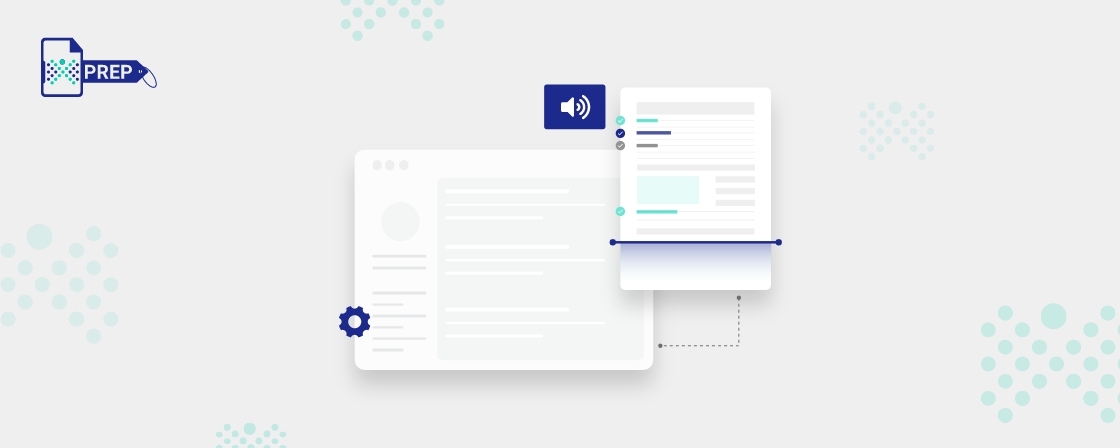Disabilities highlight the importance of society considering the different needs, challenges, and experiences of people from all backgrounds. Nobody should miss out on quality-of-life benefits just because of a limitation. Supporting individuals with combined disabilities, such as deaf-blindness, involves offering various features on websites to ensure accessibility for both blind and deaf users, making the online experience inclusive. This is especially important as 2% of the world’s population has visual impairments.
To create a accessible website or a document that is accessible to individuals with different levels of deafness, hearing impairments, or those falling under the deaf blindness category, it’s essential to use a variety of digital tools and techniques. This includes optimizing content for an inclusive experience. Making something accessible involves diverse methods, like keyboard navigation, alt text, captioning, screen readers, and using straightforward language.
Let’s begin by understanding the deaf-blind community, their needs, and the different levels of deaf-blindness definitions.
What is Deaf-Blindness Disability?
The National Center on Deaf-Blindness (NCDB) says that people in the deaf-blind community have some difficulty with both seeing and hearing. They may find it challenging to understand information through sight or sound. Even though it’s common, being deaf-blind doesn’t always mean completely losing vision or hearing. It includes people with partial loss of both senses and significant loss of one sense with partial loss of the other.
Categories of Deaf-Blindness Disabilities:
- Acquired Deaf- Blindness: This happens when someone loses both their hearing and vision later in life. It can be due to different things like getting sick, getting hurt, or conditions that get worse over time.
- Congenital Deaf-Blindness: People born with Deaf-Blindness have trouble hearing and seeing from the start. It can be because of things passed down in families, things that happen before birth, or issues while growing up.
- Deaf-Blindness with Extra Challenges : Some people with Deaf-Blindness also have other physical or thinking challenges, making their needs and problems even more complicated.
Benefits of Implementing Deaf-blindness Accessibility
- Better Communication: Tools that help with communication make it easier for people with deaf-blindness to connect using touch, sound, and sight.
- Getting Information: These tools help access written stuff, digital messages, and navigation tools, supporting independence.
- Being Included: Assistive technologies let people with deaf-blindness take part in school, work, hanging out with friends, and enjoying entertainment.
- Reaching More Customers: Businesses that focus on making things accessible for people who are deaf-blind can attract a wider range of customers. Features that improve accessibility often make the experience better for everyone, not just those who are deaf-blind.
- Following the Rules: For organizations to meet legal standards like the ADA, it’s important to have accessibility for people who are deaf-blind. This ensures equal access and shows a commitment to including everyone. It not only reduces legal risks but also supports the goal of creating a digital space that is accessible to individuals with deaf-blindness.
- Doing Good for Society: Making things accessible for people who are deaf-blind helps create a socially responsible environment. It encourages empathy, celebrates diversity, and includes the community, making society more caring and understanding.
Strategies for Supporting Deaf-blindness Accessibility
- Awareness and Sensitivity: Help more people know and understand Deaf-Blindness, whether they are part of the public, friends, family, or professionals. Encourage training that makes people more aware and respectful when communicating and interacting with Deaf-Blind individuals.
- Communication : Learn different ways to communicate, like using touch signs, finger spelling, or Braille. Give information in a clear and simple way, and be patient. Use touch and gestures to share feelings, details, and context.
- Tools and Technology : Make sure there’s access to helpful tools such as screen readers, magnifying software, hearing aids, cochlear implants, and communication apps. Help individuals learn how to use and take care of these tools.
- Make Materials Easy to Reach : When creating digital stuff like websites, documents, presentations, and videos, think about accessibility. Offer different formats like accessible PDFs, plain text, and audio descriptions for videos.
- Work with Braille : Make sure digital content works well with Braille displays and embossers, so people can use Braille devices. Allow users to adjust Braille settings like speed and sensitivity.
- Easy-to-Use Interfaces: Design interfaces that are simple and easy to use, especially for people with different sensory abilities. Make sure the layout and design are clear and consistent to help everyone navigate easily.
- Getting Feedback from Users: Involve people with deaf-blindness in testing to get their direct thoughts on how accessible digital content is. Keep improving digital features by listening to user input and keeping up with new assistive technologies.
Assistive Tools and Technologies:
- Screen Reading Software: These programs turn text into spoken words, letting individuals with deaf-blindness access digital content, emails, and documents.
- Voice Dictation: This feature allows users with visual impairments to control tasks using spoken commands.
- Braille Displays: Devices that convert web and app content into live Braille, helping users read through touch.
- Communication Apps: Apps like Be My Eyes link people who are deaf-blind with volunteers. They help through live video calls, assisting with different situations.
- Haptic Feedback Devices: Wearable devices give feedback through vibrations, helping users understand and respond to their surroundings. They can guide navigation and alert users to messages.
- Tactile Graphics and Models: Raised graphics and 3D models offer individuals with deaf-blindness a way to “see” visual information, like maps, diagrams, and artwork.