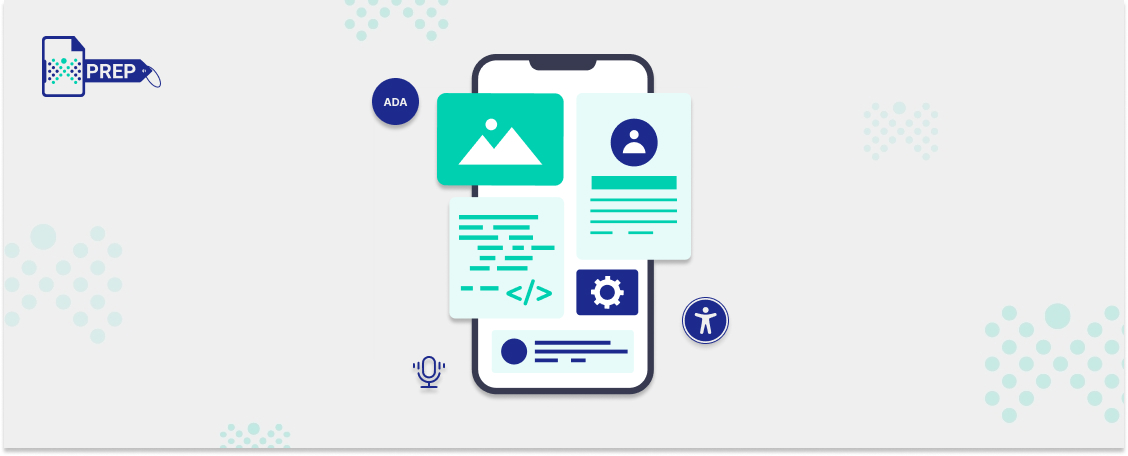Key Takeaways
- Mobile accessibility is important to ensure equal access to digital content for people with disabilities who use mobile devices.
- Mobile devices present unique challenges, such as touchscreens and reduced screen size, that require a different approach to accessibility.
- Common mobile accessibility issues include visibility, operation, and understanding.
- Making PDFs accessible to screen readers is critical to ensuring visually impaired users can access content on mobile devices.
- Proper document structure, alt-text for images, descriptive link text, and accessible fonts are essential for accessible PDFs.
- Ensuring mobile accessibility can benefit businesses by increasing their reach and improving customer satisfaction.
Introduction
Research shows that 70% of individuals with visual impairment who use screen readers do so on mobile devices for internet browsing. Therefore, incorporating features such as voice recognition and custom view controls into mobile app design can provide users with disabilities access to the same information and experiences as those without disabilities. This article will explore the importance of mobile accessibility testing and some best practices to ensure barrier-free mobile technology for people with disabilities.
What is mobile accessibility, and why is it important?
- Accessibility for all: Mobile accessibility ensures everyone can access digital content, regardless of physical or cognitive abilities. It provides equal access to information and services, allowing people with disabilities to participate fully in the digital world.
- Increasing mobile usage: A study conducted in 2015-16 found that 91% of people with disabilities use a smartphone or tablet. Mobile accessibility is essential to reach a wider audience and ensure that all users can access and use digital content on the go.
- Unique challenges: Mobile devices present unique challenges that require a unique approach, such as touchscreens, use in different settings, and reduced screen size.
- Legal requirements: Many countries have laws and regulations that require digital content to be accessible to all users, including those with disabilities. Failure to comply with these laws can result in legal action and penalties.
- Business benefits: Ensuring mobile accessibility can benefit businesses by increasing their reach and improving customer satisfaction. Making digital content accessible to all users can enhance a brand’s reputation and help companies stand out.
Common Mobile Accessibility Issues
Visibility
Reading content on a small screen can be challenging for people with vision impairments. To make content more accessible, you can customize it by reducing the number of images on smaller screens, resizing the text, setting default minimum sizes for buttons and text, and hiding menus on narrow screens. Higher contrasts can also be used to make the font more readable, and following web accessibility standards can provide alternatives, such as verbal narratives, to visual cues.
Operation
Understanding
Tips for Making Accessible PDFs for Mobile Device
With the widespread use of mobile devices, it has become increasingly important to ensure that PDF documents are accessible to all users, including those with disabilities. In particular, making PDFs accessible to screen readers is critical to ensuring that visually impaired users can access the content.
Use Proper Document Structure and Reading Order
Add Alt-text to Images
Including alt-text on a website or document and images ensures that screen readers can accurately dictate the image description for people with impaired vision. Alt-text for images also offers keyword-rich context, making it easier for users who are searching online to find relevant information quickly.
Use Descriptive Link Text
When adding links to a PDF, it is essential to use descriptive link text that is recognized by keyboard and assistive technology users. This text should describe the link’s destination and give users an idea of what to expect when clicking it.
Ensure Adequate Text Size
Use Accessible Fonts
Use High-Contrast Colors
Improving the background and foreground text colors within a PDF will increase accessibility. Maintaining a balance between light and dark colors is important when selecting contrasting colors for a PDF document for mobile devices. Color contrast for accessibility creates a user-friendly experience for people with disabilities, making it easier for everyone to read and understand information, regardless of their disabilities.
Use Tables Carefully
Consider Adding Audio Descriptions
Audio accessibility is critical to ensure that audio content is accessible to everyone, including individuals with hearing disabilities. Therefore, audio descriptions should be implemented, as they explain the visual content for users who cannot see it.
Test the PDF on Mobile Devices
How can PREP help in PDF Remediation?
PREP is an advanced artificial intelligence (AI)-powered document remediation platform that can help businesses and organizations achieve complete ADA and WCAG compliance. With its sophisticated auto-tag detection feature, PREP can quickly tag even complex documents, reducing manual time and providing exponential savings.
Powered by sophisticated AI-based auto-tag detection, PREP’s document remediation software accelerates the time-consuming and tedious process of tagging nested lists and table of contents (TOC), saving you more than 60% turnaround time. It can also deliver exponential cost savings by reducing the manual time spent in document remediation, making it a valuable tool for businesses and organizations.
Final Thoughts
To ensure that PDF documents are fully accessible to people with disabilities, businesses can leverage tools like PREP. PREP is an advanced AI-powered document remediation platform that can help companies achieve complete ADA and WCAG compliance. Its auto-tag detection feature can quickly tag even complex documents, reducing manual time and providing exponential savings. Its user-friendly design makes it easy for businesses to improve their accessibility efforts without needing prior remediation knowledge.
If you are looking for a trusted accessibility partner and want to explore how PREP can accelerate your accessibility goals, register for a free demo today! Visit our page PREP: Document Remediation Software.
Transform with Affordable Document Remediation
Experience top-tier PDF remediation powered by AI, delivering unmatched quality, precision, and scalability, all at a fraction of traditional time and cost.