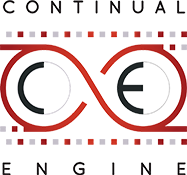Guest Speaker
Sarah Stricker
Instructional Technologist at ansrsource IAAP Certified Web Accessibility Specialist (WAS)
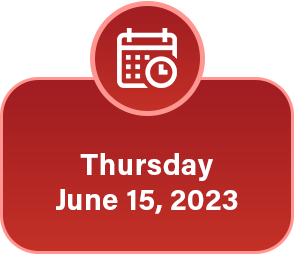



PDFs are a widely-used format for digital documents that can be easily viewed, shared, and printed across various devices and operating systems. However, ensuring that a PDF is accessible to everyone involves incorporating essential accessibility elements such as alternative text (alt-text) for images, headings, and tags that facilitate navigation for screen readers.
This webinar takes a deep dive into creating, optimizing, and testing PDFs for accessibility so you can ensure that your documents are fully accessible to everyone.
In this webinar, you'll learn how to:
- Create a visually appealing and easy-to-read PDF document using legible fonts and appropriate color contrast.
- Add alt-text to images to provide context for visually impaired readers.
- Add tags to documents and use descriptive hyperlinks to help users navigate and find specific content.
- Use accessibility features in Microsoft Word and PowerPoint as well as Google Docs to create accessible PDFs.
- Test PDFs for accessibility, including keyboard and screen reader testing.
Join us for this insightful webinar and gain a comprehensive understanding of creating accessible PDF documents.
Testimonial
“The webinar with Sarah Stricker was interesting, informative and insightful. It is a must-attend event for anyone wanting to know more about accessibility for the differently abled”.
Dr. K. Sriram
Advisor, Continual Engine
©2025 All Rights Reserved by Continual Engine US LLC | Designed & Developed by Nester’s Hub